Managing users in big organisations may be complicated, so for more usability “Upload users” mechanism was created. The main thing of this mechanism is to bulk upload a list of users with numerous attributes or they bulk deletion.
For accessing Upload users page you need to select “import & remove users” from the “Tools” dropdown menu.
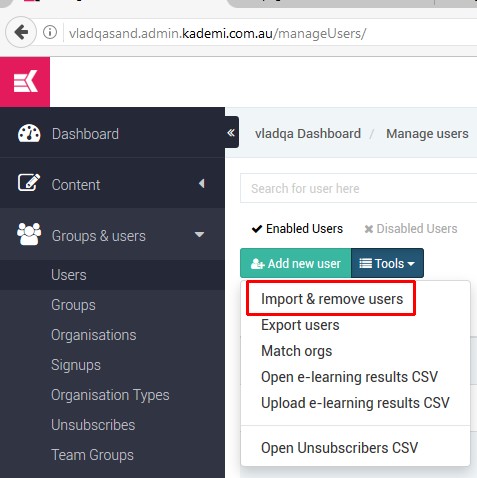
Upload users process contains several steps:
- 1. Uploading file which contains information. Four file types are supported: TXT, CSV, XLS, XLSX. File must contain information on users, their group membership.
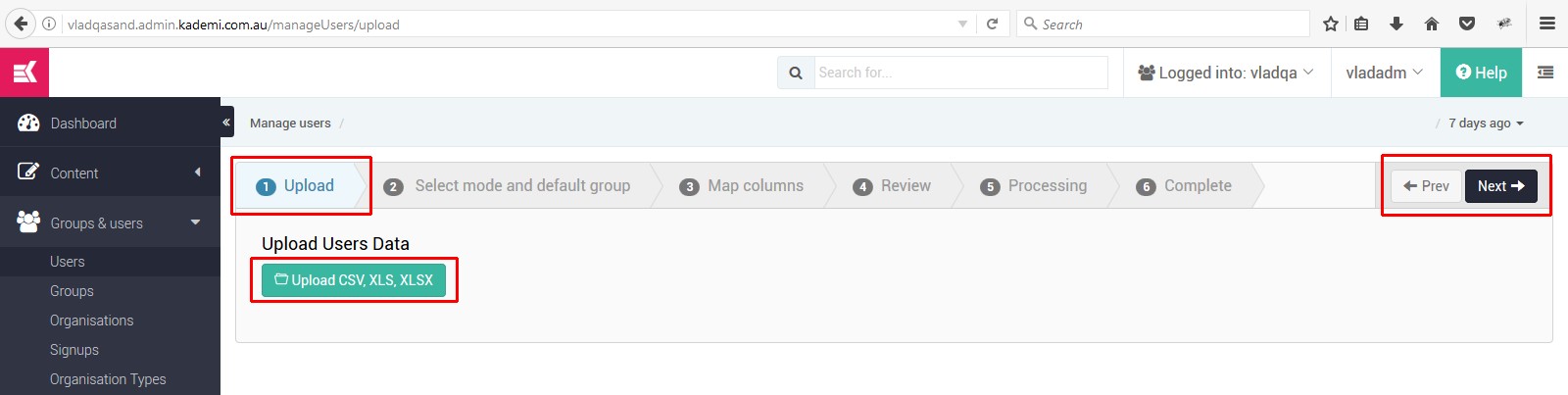
- 2. Select mode and default group. Modes:
- “Auto” will only remove profiles if you select a removal column. If so it must have a value of unsub or remove, or be left blank to add or update normally.
- The "remove all uploaded" mode will remove all profiles in the uploaded file without creating an unsubscribe record
- "Un-subscribe all.." will remove all profiles and create unsubscribe records for them.
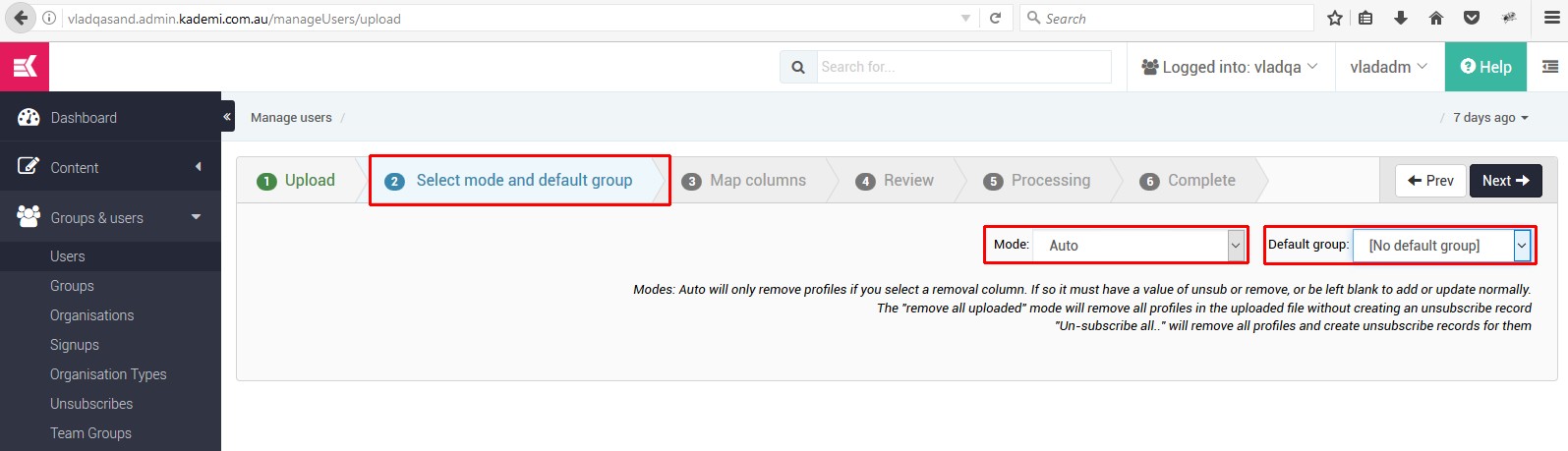
- 3. Map columns. Here should be specified which destination field each column should be imported into by selecting field name from dropdown list. Also there is a number of the row, which import starts from. It’s usually starts from 1 if file contains headers and 0 if it doesn’t.
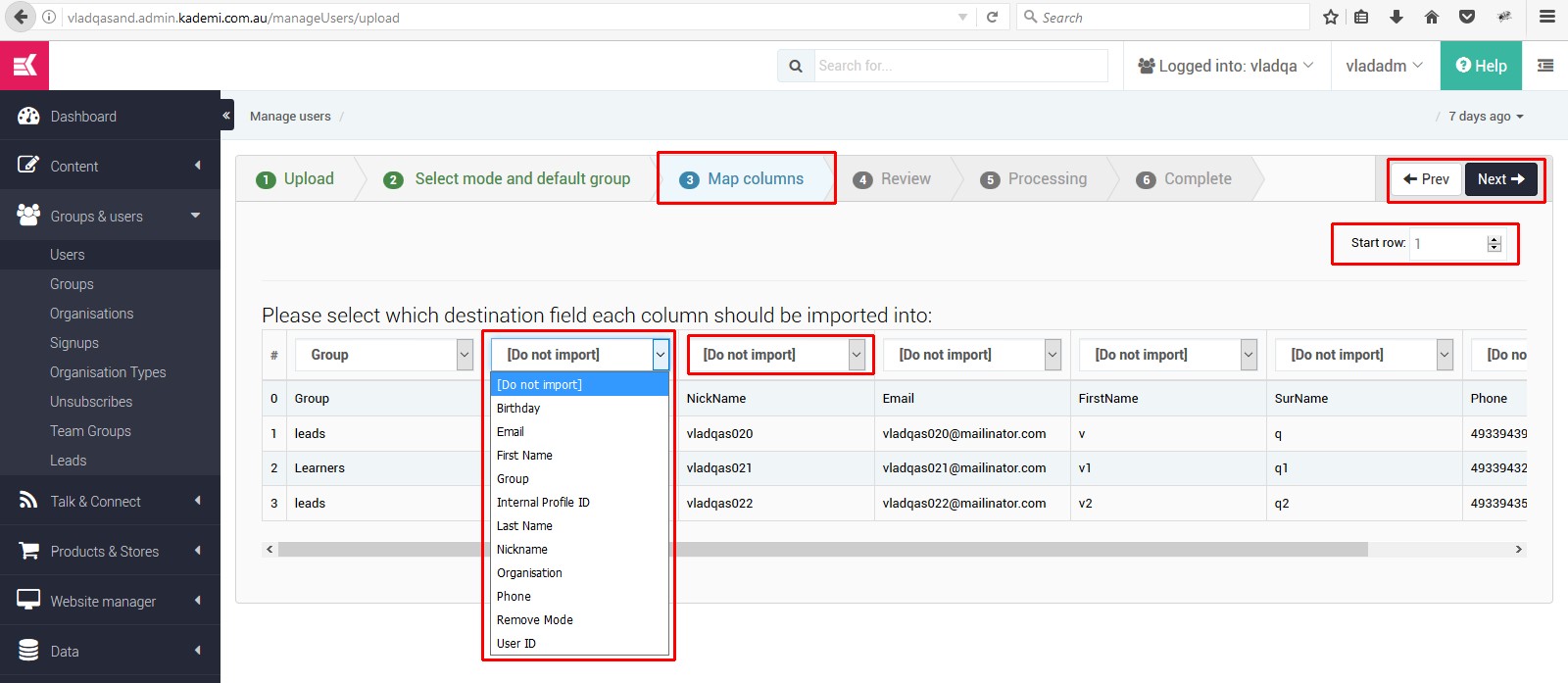
- 4. Review. This step contains summary information of the future import process, how many profiles will be created, updated or deleted, and also which ones are invalid with detailed description. To begin importing process “Import now” button should be pressed.
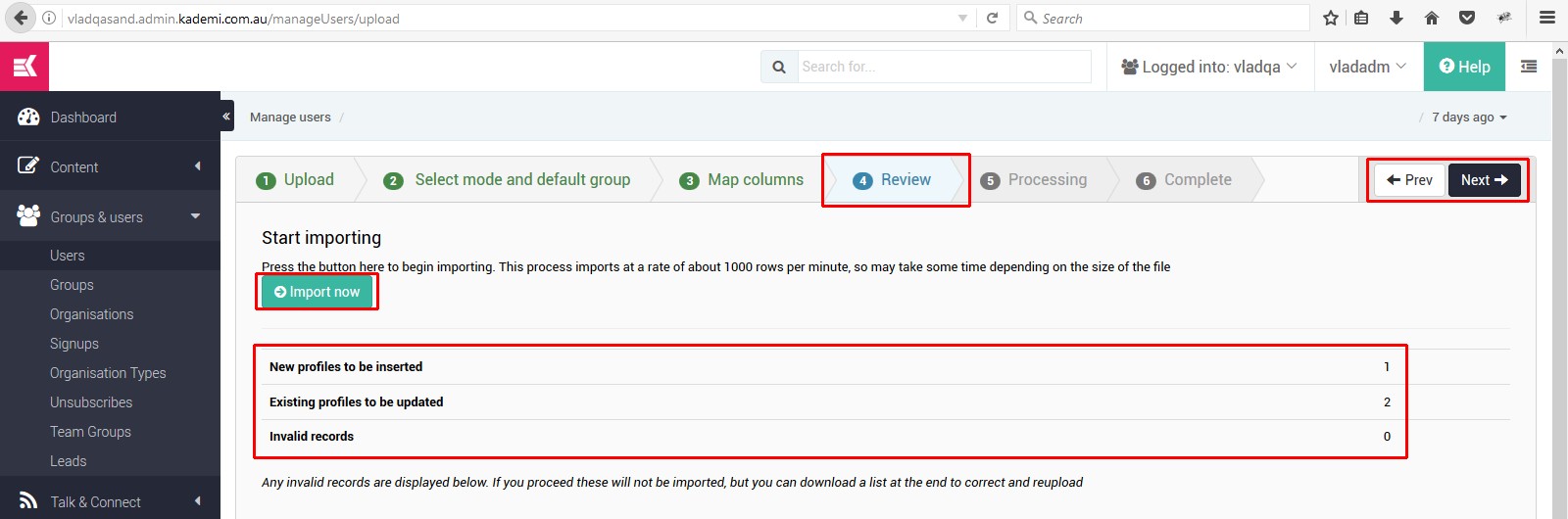
- 5. Processing. Fifth step illustrating importing process. You can either watching importing process or cancelling it by pressing “cancel” button.
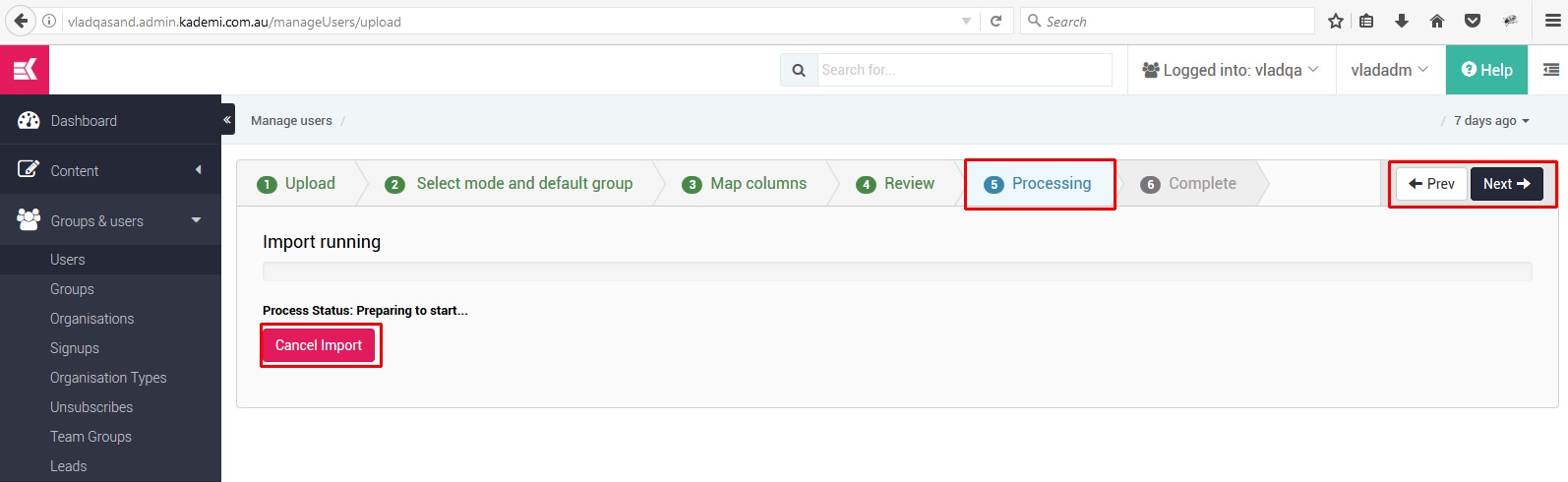
- 6. Complete. Summary information of the importing process.
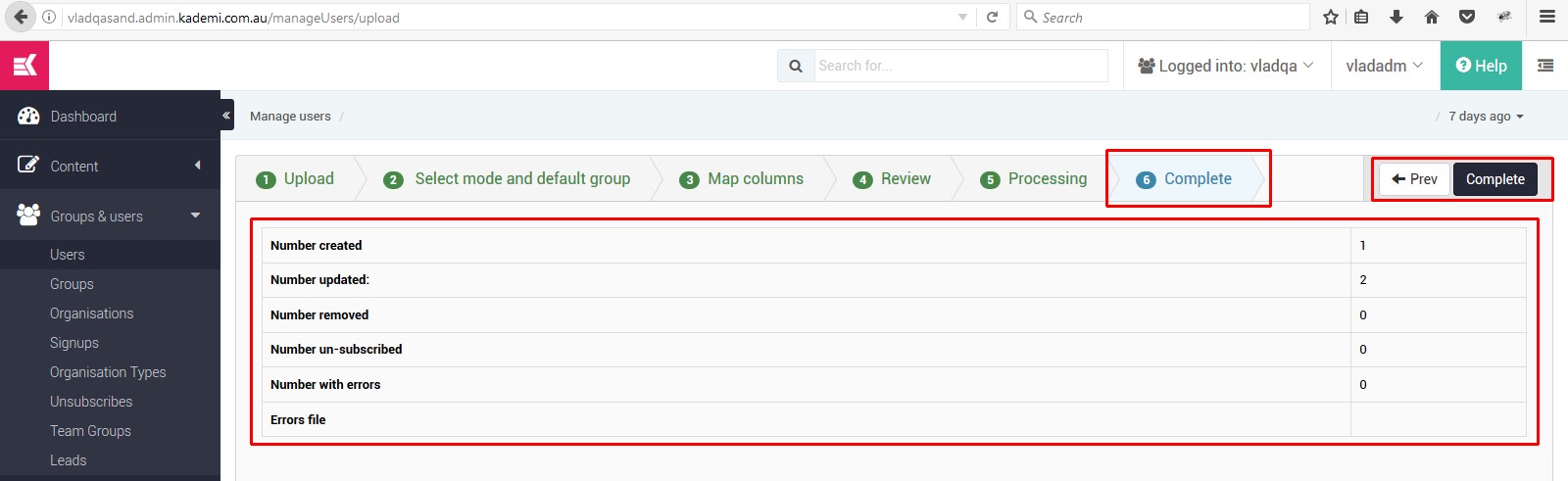

Ask a question, or offer an answer